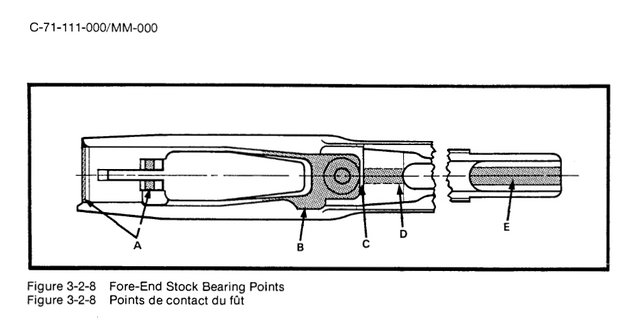
1991 No.4 (All Marks) .303 Rifle Operating Instructions
PDF file size = 186k

(Click PIC to read and save Adobe PDF File)
(Right Click on PIC and choose "Save Target As..." to download PDF file)
Note: Original PDF file of complete book provided courtesy of MILSURPS.COM member Ed Horton (click here). Ed respectfully requests that other members contribute anything they might have in return.
PDF file size = 186k
(Click PIC to read and save Adobe PDF File)
(Right Click on PIC and choose "Save Target As..." to download PDF file)
Note: Original PDF file of complete book provided courtesy of MILSURPS.COM member Ed Horton (click here). Ed respectfully requests that other members contribute anything they might have in return.
1991 No.4 (All Marks) .303 Rifle Maintenance Instructions
PDF file size = 788k

(Click PIC to read and save Adobe PDF File)
(Right Click on PIC and choose "Save Target As..." to download PDF file)
Note: Original PDF file of complete book provided courtesy of MILSURPS.COM member Ed Horton (click here). Ed respectfully requests that other members contribute anything they might have in return.
PDF file size = 788k
(Click PIC to read and save Adobe PDF File)
(Right Click on PIC and choose "Save Target As..." to download PDF file)
Note: Original PDF file of complete book provided courtesy of MILSURPS.COM member Ed Horton (click here). Ed respectfully requests that other members contribute anything they might have in return.
Observations: by Badger
Complete Set includes:
- 1991 No.4 (All Marks) .303 Rifle Operating Instructions
- 1991 No.4 (All Marks) .303 Rifle Maintenance Instructions
Note: The difference between this older set of No.4 Manuals and the 2002 No.4 (All Marks) .303 Rifle Manuals (click here), is that the 1991 manual contains armourer's information on how to properly "bed" the No.4 rifle, whereas the newer 2002 manual does not.
Collector's Comments and Feedback:
1. For our membership’s research purposes only, a new "out of print" publication has been added to the Technical Articles for Milsurp Collectors and Re-loaders (click here). Before Ian Skennerton's excellent research books on the Lee-Enfield came along, one of the best collector’s publications was "The Lee-Enfield" by Major E.G.B. Reynolds. This book was originally published in hard cover back in 1960 and is 224 pages long, including hundreds of black & white photos and line drawings. The Lee-Enfield Rifle by Major E.G.B. Reynolds (click here) ..... (Feedback by "Badger")
2. On some systems with Microsoft's Internet Explorer, after you click on images in the MKB to ENLARGE them, you may find they automatically size smaller in your browser's window making them hard to read. The auto sizing is your browser's way of keeping images entirely within the screen size you have set.
If this happens, move your mouse pointer to the bottom right corner of the pic and hold it there. You will see a small box open up with four arrows point outwards and it will say "Expand to Regular Size". Click this box and the pic will open up to it's normal size and you should now be able to read any text and make out small details in the pic. ..... (Feedback by "Badger")









 Countries
Countries Categories
Categories Recent Article Comments
Recent Article Comments

