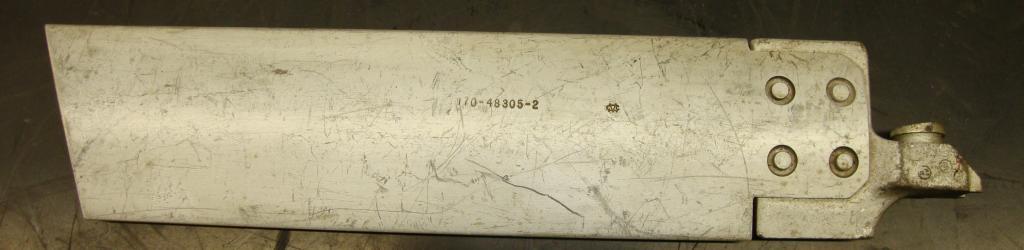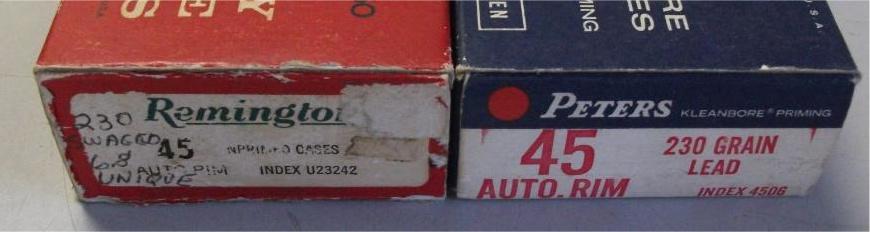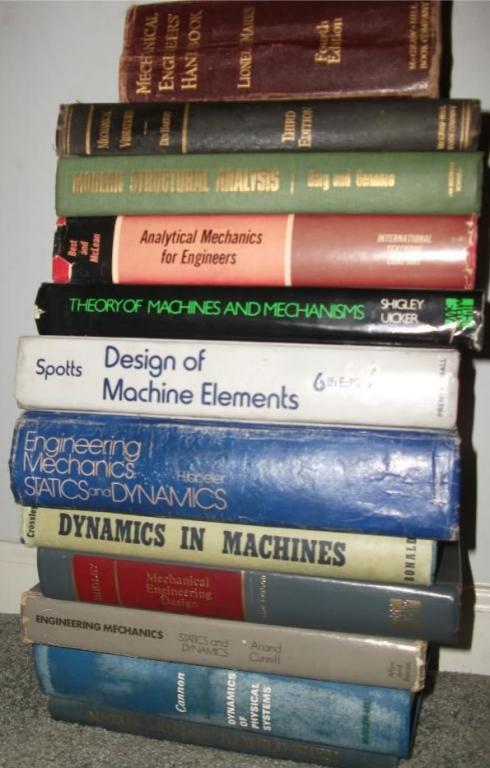-
Advisory Panel


Of photos, necks, chiropractors and MS Paint.
It's surprising how many photos we've had lately that are at 90° to the logical or otherwise hard to see clearly.
If posters could take a minute to two to use MS Paint, which every Windoze user has on their system, to re-orient these photos, and perhaps even crop off the extraneous parts such as their feet, the cat, the dog's dish etc., we would be able to more easily view what it is they wish others to comment on.
Brightening photos, changing the contrast, even inverting the colours (right click the photo in Paint and select "Invert Colors") can also make it much easier to read the entrails.
Just a friendly suggestion.
And for those using Photobucket, Imageshack etc. If you don't want all your photos of your sister's wedding, your wife's cooking or your model railway train wreck to be visible to all of us, then make all your albums "private" and we won't have to endure the temptation to explore your other photos, or sit there waiting for that next photo to load, only to find it's not that mysterious Enfield marking, but your cat's birthday party.

Information
 |
Warning: This is a relatively older thread
This discussion is older than 360 days. Some information contained in it may no longer be current. |
|
Last edited by Surpmil; 02-05-2014 at 12:05 AM.
“There are invisible rulers who control the destinies of millions. It is not generally realized to what extent the words and actions of our most influential public men are dictated by shrewd persons operating behind the scenes.”
Edward Bernays, 1928
Much changes, much remains the same. 
-
The Following 4 Members Say Thank You to Surpmil For This Useful Post:
-
02-04-2014 11:56 PM
# ADS
Friends and Sponsors

-
Never could stand the MS Paint thing. Always forget how to use it and end up just ruining whatever. So I use the mad Photobucket editing feature.
As far as surfing other folks' multiple albums, sub-albums or whatever weird sorting they use, that seems like a personal drama! (I don't lock out all of mine, but do use sub-sub-sub albums. sometimes as many layers deep as P'bucket allows!)
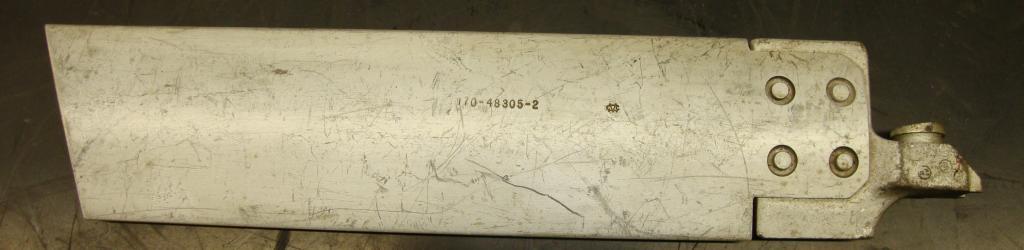
F86D drop tank sway brace. Photo shows as uncropped but will likely change after a bit. Seems their editor is slow to update sometimes. Feel free to surf this exciting album...(four-layered "subbed" to the generic bucket that three of us share.)
ETA: Cropping was fast today, less than ten minutes to update.
Last edited by jmoore; 02-05-2014 at 01:25 AM.
-
-
-
Advisory Panel


I crop, and resize all my pics in paint in a few seconds each. Open the pic in paint, take the mousey pointy thing to the bottom right corner and when it turns into a double ended arrow, right click and hold while you drag the bottom and the right side to where you want them, cutting out your feet and the kids eating dinner in one move.
Then go to the options on the top left and click on "Image". This opens a drop box that allows you to select "flip/ rotate" then in the next box "rotate by angle" and "180 degrees" then "OK"
Once it is upside down, take the mousey thing to the bottom right corner again, click drag and drop getting rid of those horrible curtains and the tv set. Now you just have your rifle in the pic. Upside down at the moment so go back and rotate it 180 degrees again before the ammo falls out of it.
If it's still too big, go back up to the menu and click "image" again, this time select "stretch/ skew". If you just use the stretch boxes and type in the same in both, then it will always stay to correct scale. I usually go down from 100% to 60% and then hit save, when it asks what you want to save as, if you add a digit to the original file name (I usually put "a" after it) it will save the cropped and resized pic alongside your original where it's easy to find and does not alter your original.
If you need to rotate it 90 degrees so your feet are at the bottom, just use the flip/rotate option...
There might be easier ways to do all this, but for me, I'll stick to my tried and tested method.
-
-
Legacy Member

At least you take PICTURES.

-
-
Legacy Member

Yep these forums are full of crap photos. At times your flat out seeing a clear outline of the rifle let alone the finer details. Then some will ask you to make comments. Yeah mate **** photos, that's my comment.
Sorry for the rant lads.
-
-
-
-
Contributing Member


I use open with Microsoft have the pic on desk top - Rt click on the pic you want look up and see open with - Left click - select Windows 2010 the pic will open up - got to top tool bar and select - edit pictures - a browser will show on the Rt side select - crop drag the black bars to the desired size you want the pic - Lft click OK when you have it how big you want - Click Close top Rt it will then ask you do you wish to save changes - Left click yes and its done.
It takes a bit to get used to but the area you want is usually enlarged and it is a good way to get clarity anyway with practice you get fast at it do them all at once and up load piece of pie just my take on things..
Left image was a 4mb pic so I used resize to Large web using windows 2010 and Right image using the above method to show the difference pic from a snake handling course we did last Friday 31st Jan snake is a Gwada highy toxic
Last edited by CINDERS; 02-05-2014 at 04:24 AM.
-
-
Deceased January 15th, 2016

The most irritating thing to me is that people do not give their camera (or phone) time to focus and then blame the kit!
-
Legacy Member

A very simple to use and understand program that is free to download is IrfanView it has simple resizing options, it will automatically correct the photo's colour / brightness / contrast with a click of the mouse. You can crop the image by clicking and dragging a window around what you want and then cropping it to the window you have drawn. I've used the program for years and its a brilliant, simple program to use. http://www.irfanview.com/
-
-
You're ALL on the wrong track lads................. The WORST offenders are those that really, truly and worryingly, seriously believe that their phone REALLY is a camera!
-
The Following 3 Members Say Thank You to Peter Laidler For This Useful Post:
 Information
Information


















 PM
PM