One feature in NM Collector Software that many people probably do not know about is the ability to customize your fonts. You can customize the font type, color, and background color. You can customize all fields (captions and data) or individual fields.
Don't worry about experimenting. If you don't like what you come with you can easily revert to the default fonts and colors.
More details on this feature, including screen captures, can be found in the documentation under the "Format Menu" heading.
Here is an example of what you can do. In this case it is important to me to highlight the Caliber or Gauge caption and data so they stand out from the rest.
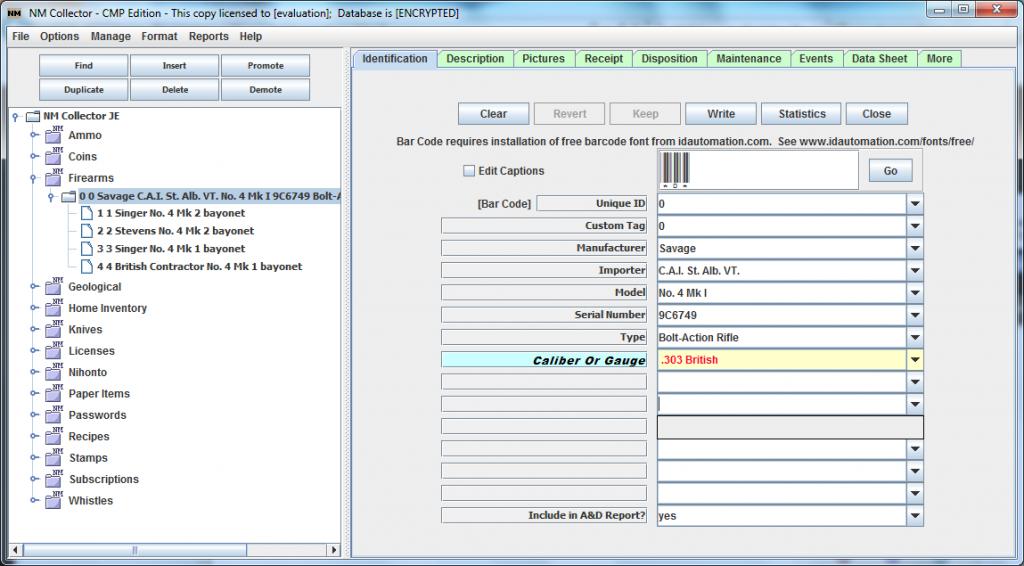 Information
Information

Warning: This is a relatively older thread
This discussion is older than 360 days. Some information contained in it may no longer be current.
- Knowledge Library

- MKL Entry of the Month
- Australia
- Austro-Hungarian Empire
- Canada
- Czechoslovakia
- Denmark
- Finland
- France/Belgium
- Germany
- Italy
- Japan
- Norway
- Russia
- South America
- Sweden
- Switzerland
- Turkey
- United Kingdom
- United States
- Yugoslavia
- Is my rifle authentic or a fake?
- Jay Currah's Lee Enfield Web Site
- On-line Service Records (Canada)
- Technical Articles/Research
- Forum
- Classifieds

- What's New?
-
Photo Gallery

- Photo Gallery Options
- Photo Gallery Home
- Search Photo Gallery List
-
Photo Gallery Search
- Video Club

- iTrader










 Register To Reply
Register To Reply
